Exchange 2010 Creating a Mailbox for an existing AD user:
Open Exchange Management Console: Expand Recipient configuration as shown below and select “Mailbox”:
Then from Actions on the top menu or to the right select “New Mailbox” as shown below:
Select “User Mailbox” and “Next”:
Select “Existing users:” and “Add” and locate the user you wish to add a mailbox to:
With user displayed click “Next”:
Assuming you do not have a custom configuration use the defaults and click “Next”:
“Next”:
You are Finished!



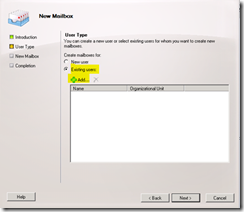






Comments
Post a Comment