365 Delete Malicious Content - Hunt Status Code 400
When you access your 365 Exchange mail trace and run a query it
will show the “Go Hunt for this message” option.
However if you don’t have the proper Microsoft Defender Licensing it appears to fail the hunt:
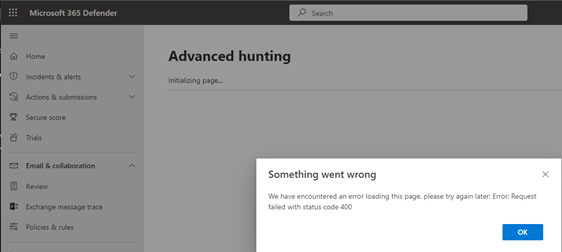
For a more manual FREE method of clear those messages out
such as the one in the image below we can use the Compliance Features.
From Admin Centers Open Compliance:
I am only removing from Exchange in this instance:
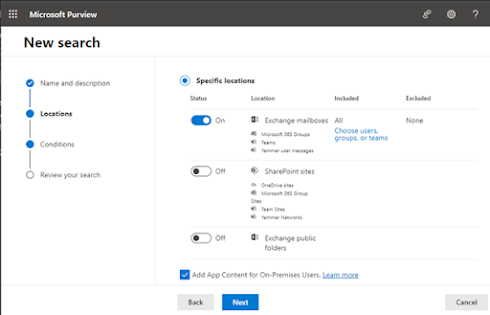
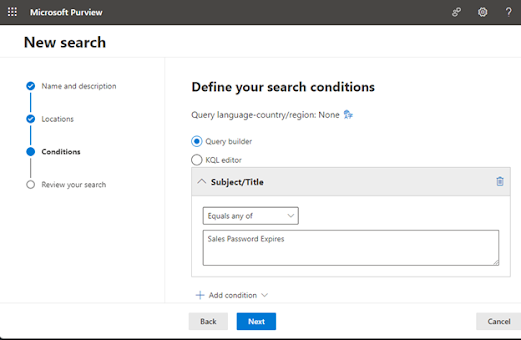
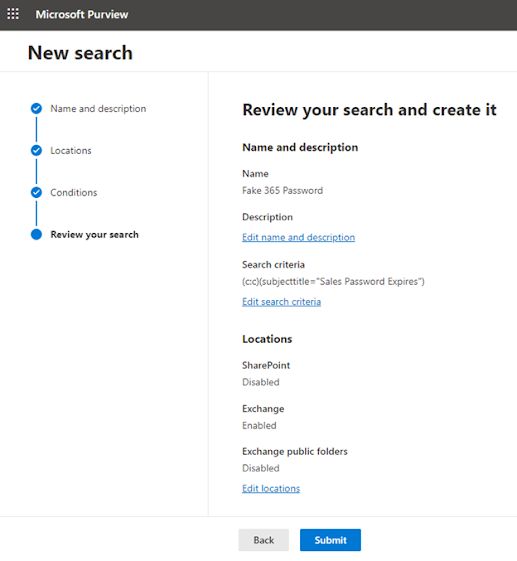
You can monitor it from the Content Search and open it once
status is complete:
Double click to open the results:
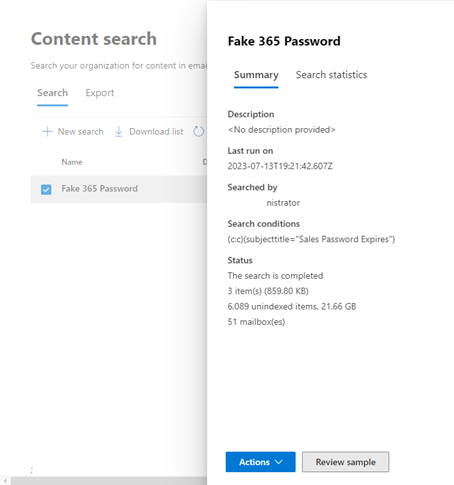
Reminder: If your query legitimate or not contains more than
10 emails per mailbox or more that 50,000 mailboxes this will not work! If you
have more than 10 it may only delete the first 10 it finds. If you run it over
and over again it still won’t remove any more. This tool is ONLY for surgical
removal of a single email blast.
Now you need to open Powershell to connect to 365:
Import-Module ExchangeOnlineManagement
Then run the following command:
Connect-IPPSSession -UserPrincipalName <UPN>
Then run the following to purge the data found
New-ComplianceSearchAction -SearchName "Named Query"
-Purge -PurgeType SoftDelete
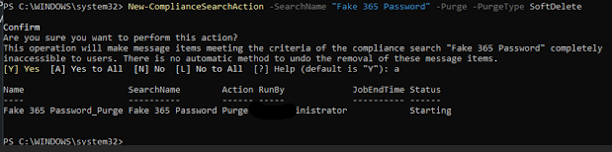
Then you can go to one of the users and confirm the email
was deleted and in their OWA deleted recoverable items.
Connect
to Security & Compliance PowerShell | Microsoft Learn





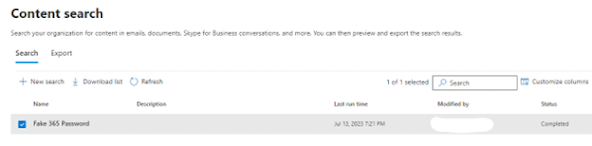


Comments
Post a Comment