365 Azure AD Synchronization Permissions – Insufficient access rights 8344
In Azure AD Sync you get the following 8344 Insufficient access rights to perform the operation on one or multiple accounts:
Go the Security Tab and confirm the account that is used for
synchronization has the following permissions:
Note: Inheritance may be disabled for another reason so please confirm with your Administrative team before revising. Worse case you can manually add those permissions without enabling inheritence.
The same can happen to an individual user. In this case
Inheritance is disabled thus the option displayed to “Enable Inheritance” :
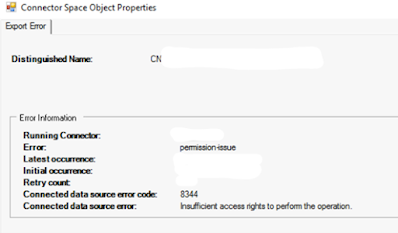





Comments
Post a Comment