DHCP Quick Migration
If you have a newer domain you can setup failover to the new DHCP and then remove the failover dependency after or you can do a quick file copy if you can have a quick down window. I am a fan of the following process for efficiency:
First I would recommend lowering your TTL on DHCP to 30 min to an hour
Open command prompt as an administrator from the server you are exporting DHCP from:
netsh dhcp server export C:\source\dhcp.dat all
Copy the dhcp.dat to the C:\source\ on the new DHCP server
Run the following command from command prompt as an administrator:
netsh dhcp server import C:\source\dhcp.dat all
Confirm settings imported and revise scopes as necessary
Disable old DHCP server (disable service to avoid auto start later)
Enable/Authorize new DHCP server and scope and test
Note: Dont forget to point any DHCP helpers or other network appliances as necessary to the new DHCP server.
Another migration method is to run the following:
From current DHCP Server export to c:\source (named DC01 below)
Export-DHCPServer -File c:\source\dhcp.xml -Leases -Force -ComputerName DC01 -Verbose
Copy the file from c:\source to the new DHCP server and import from C:\source (named DCNEW below)
Import-DHCPServer -File c:\source\dhcp.xml -BackupPath c:\source -Leases -ScopeOverwrite -Force -ComputerName DCNEW -Verbose
Credit:
https://appuals.com/how-to-migrate-dhcp-from-windows-server-2008-r2-to-windows-server-2016/
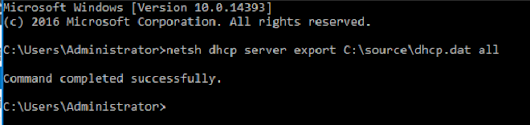

Comments
Post a Comment