SBS2011 Changing your default website from remote.domain
Open the Server Console and on the Home screen select “Set up your internet address”:
“I already have a domain name I want to use”:
Next
“I want to manage the domain name myself”:
Next
Enter in your domain name and Select “Advanced Settings” below the domain name to open up the following:
In my example below I changed it to mail.
Select OK and Configure
Then confirm the wizard completes with no errors



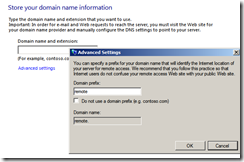



Comments
Post a Comment