Shared Printer Installation Fails - Error 740
When installing the printer even as an administrator on the PC it fails to complete with error 740
Open up a command prompt as an administrator then run the following command to open up the "add a device" printer installation wizard:
rundll32 printui.dll,PrintUIEntry /il
Select the printer and the installation should complete properly with elevated credentials.

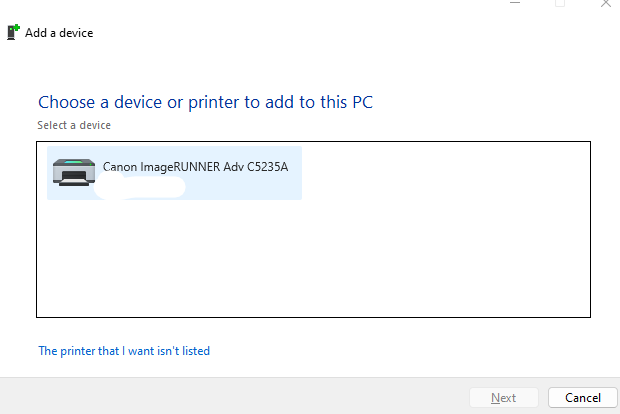


Comments
Post a Comment