Domain Controller unable to be demoted
The error you receive is “the attempt at remote directory server to remove”… was unsuccessful
If you are performing the task as a domain administrator, have good AD replication and network communications the problem may be that you have the object “protected from accidental deletion”
First check the server in ADUC using “Advanced Features” view:
Make sure “Protect object from accidental deletion” is unchecked in the Object Tab as shown below:
Also check Active Directory Sites and Services and confirm under NTDS settings “Protect object from accidental deletion” is not enabled as shown below:
If you find the protection enabled and have since disabled it you can then attempt to reperform the demotion.
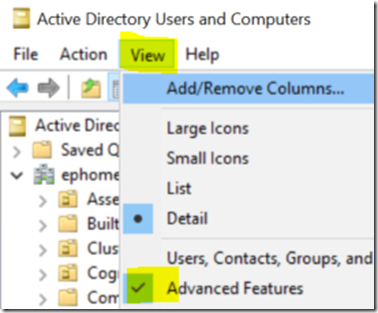




Comments
Post a Comment