Add Exchange 2010 Attributes in Exchange-less local domain
Download Exchange 2010 installation files. You can download the trial here:
https://www.microsoft.com/en-us/download/details.aspx?id=21570
Before we begin I would recommend:
· Make sure you have a good backup of your AD and Server (test it)
· Restart your AD server to complete any pending updates, installers, …
· Run MS AD Replication Status Tool to make sure AD is ready
Extract the installer to C:\TempExch as shown below
Open up a Command Prompts as an Administrator and cd to C:\TempExch
Type setup /PrepareSchema or setup /ps
You will see a cancel Prompt for Unattended Setup (let it count down)
Files copied Organization Checks Completed and AD Schema extended:
Open up Active Directory Users and Computers, Select “View”, Select “Advanced Features” as shown below:
Now when you edit the properties of a user you can edit added Exchange Attributes from the “Attributes Editor” without ADSIedit as shown below:
The same is also true for distribution groups:
Credit: https://community.office365.com/en-us/f/158/t/169309
https://technet.microsoft.com/en-us/library/bb125224(v=exchg.141).aspx
http://blog.coretech.dk/bfa/adding-exchange-attributes-to-ad-in-an-office-365-with-sso-environment/



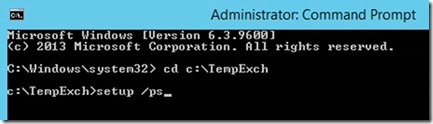

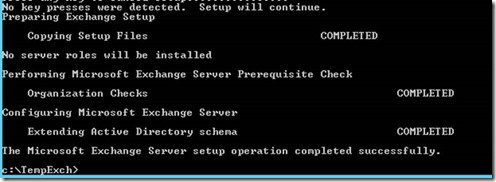


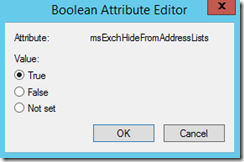



Comments
Post a Comment