Trend Worry Free Console cannot open ieframe.dll page displays
Problem: You install Trend Worry Free and cannot access the console. When prompted with “There is a problem with this website’s security certificate” warning and you click continue as shown below:
You receive the following error “this page can’t be displayed” res://ieframe.dll/:
Solution: Add res://ieframe.dll/ and your Trend Worry Free Site to local intranet.
Internet Options> Security> Local intranet>Sites:
Advanced:
Add> res://ieframe.dll/ and your Trend Console site such as https://srv-util01.corp.example.com:4343
uncheck require https:// and close
Restart your browser and test.
Credit References:
Giampiero Censori


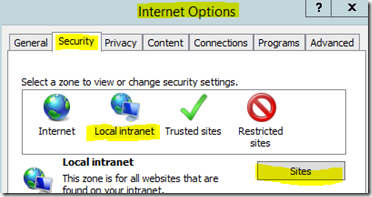
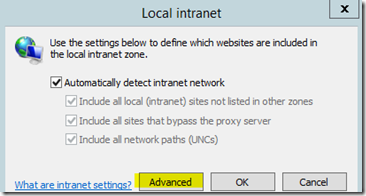



You are the man!!!!!!!!!!!!!!
ReplyDelete