Trend Micro – WFBS SaaS MSP Adding a Client Administrator
Log onto the Licensing Management Platform using the following link:
https://licensingplatform.trendmicro.com/xLP/EndUserMng/EndUser/Landing?T=4DBC6EAD
Top Right Select “Trend Micro Remote Manager”:
Left side “Customers”:
Select that specific Customer and “WFBS-SVC_WFBS_SaaS_MSP”
Select Administration> Manage Co-Administrators:
Add administrator:
Enter in the username, information, submit and it will send out an email for their approval and allow them to set their own password:
Note: They are a FULL administrator at this point so be very cautious and warn them of potential dangers/impact to making any changes.



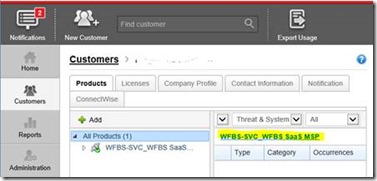
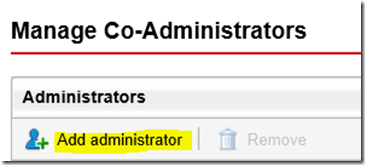
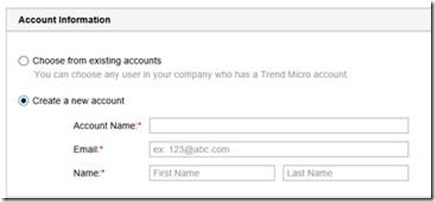


Comments
Post a Comment